


Descent Alps is a virtual reality skiing & rhythm game for the Oculus Quest.
Get it Now:
Looking down the slopes of a steep mountain with a pair of skis strap to your feet is exhilarating. You will learn to overcome even the most challenging of descents and emerge a daring skier.
In Descent Alps, skiing is controlled by moving the whole body. You shift your body weight and lean into the curve. You hunch down to carve the skies and make quick turns.
The path down the slope and challenges along the way are generated from music. Music-based randomization keeps the replay value high and adds another layer for the skilled player to enjoy. Matching your motion to the rhythm of music not only feels great, it makes you a better skier.
The layered mechanics make Descent Alps enjoyable and comfortable for people new to VR as well as rewarding for the dedicated player.

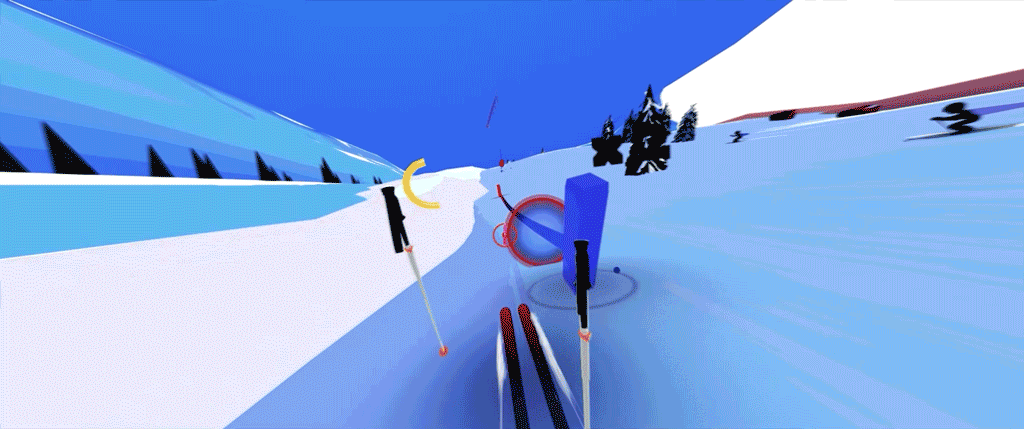
Courses

Exciting and beautiful descents set at various altitudes. From forest-covered hills to glacial fields and high peaks. The path along the course is randomized making each race different from the previous.
Get tutored by a voice-acted ski instructor in two practice slopes to quickly get up to speed with the game.








Gear
Earn points by skiing courses and unlock new gear to alter and enhance the skiing experience. Find the gear that suits your style the best!


Motion controls
Descent Alps is praised for its locomotion. Players seem to find the controls highly satisfying.
The player controls the skis by shifting the body weight in the direction they want to turn. The gaze does not affect the controls. The player can keep their view down the slope while maneuvering around gates, keeping the player comfortable and in control.
Crouching and extension are used for subtle control elements and provide depth for the experienced player. For example, crouching and turning in a seamless motion carves the skis into an aggressive turn.
The simplicity of the controls allows the player to focus on the challenges and beautiful views that lie ahead.
Custom music
Descent Alps supports a custom soundtrack of up to 12 .mp3 and/or .wav files. The files should be placed in the <customSongs> folder on the following path on your headset:
<sdcard/Android/data/com.Sutur.DescentAlps/files/customSongs/>
Connect your headset via USB to your PC and use the file browser to transfer your songs.
Loading the song will take 5-10 seconds per file and makes the boot up phase of the game longer than usual.

